As I am imaging in a rather severe light polluted location, where the landlords have installed significantly stronger light fixtures, I am plagued with strong gradients and a circular pattern in my images. These gradients won’t calibrate out with bias, flat and dark frames. I tried several approaches to get rid of them. I added a dew shield with no significant improvement. I added a light blocking hood to the back of my Newton scope with only marginal changes. I created flat frame images in different combinations (with or without dew shield, high and low exposure target, vertical or angled scope position, …). All with no significant changes.
Then I located several light leaks in my imaging train. The worst leaks were at the focuser base, the Off-Axis Guider and the mounting adapter between camera and filter wheel. After closing all the gaps, the results improved. But still the gradients were clearly visible in moderately stretched images.
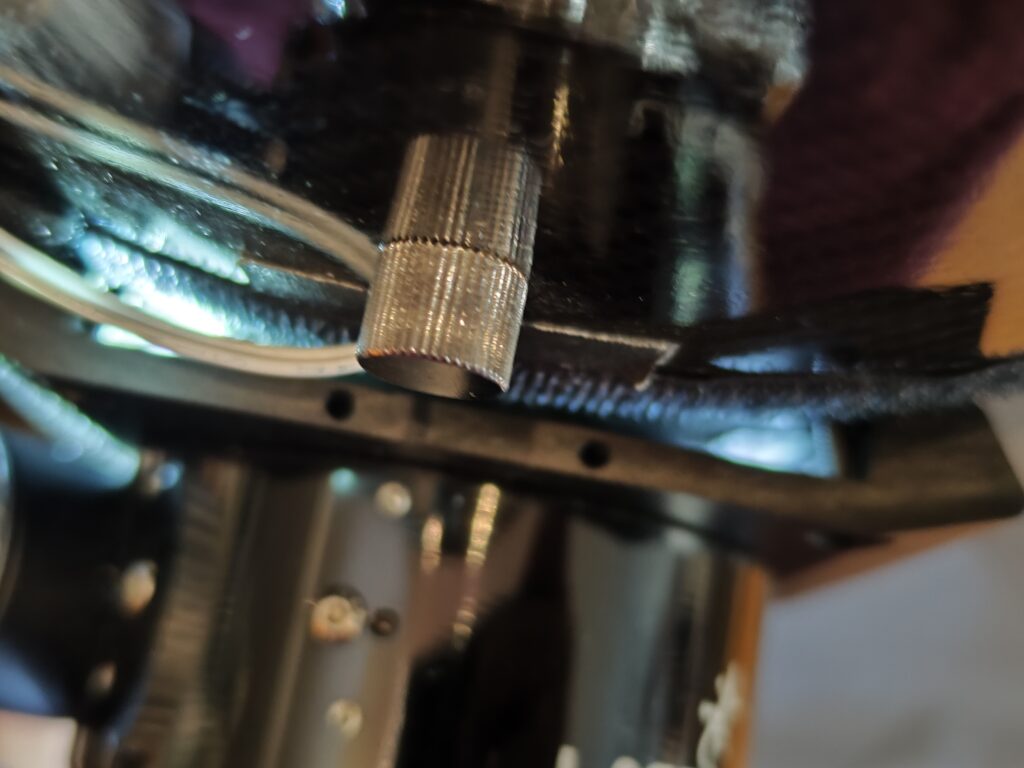
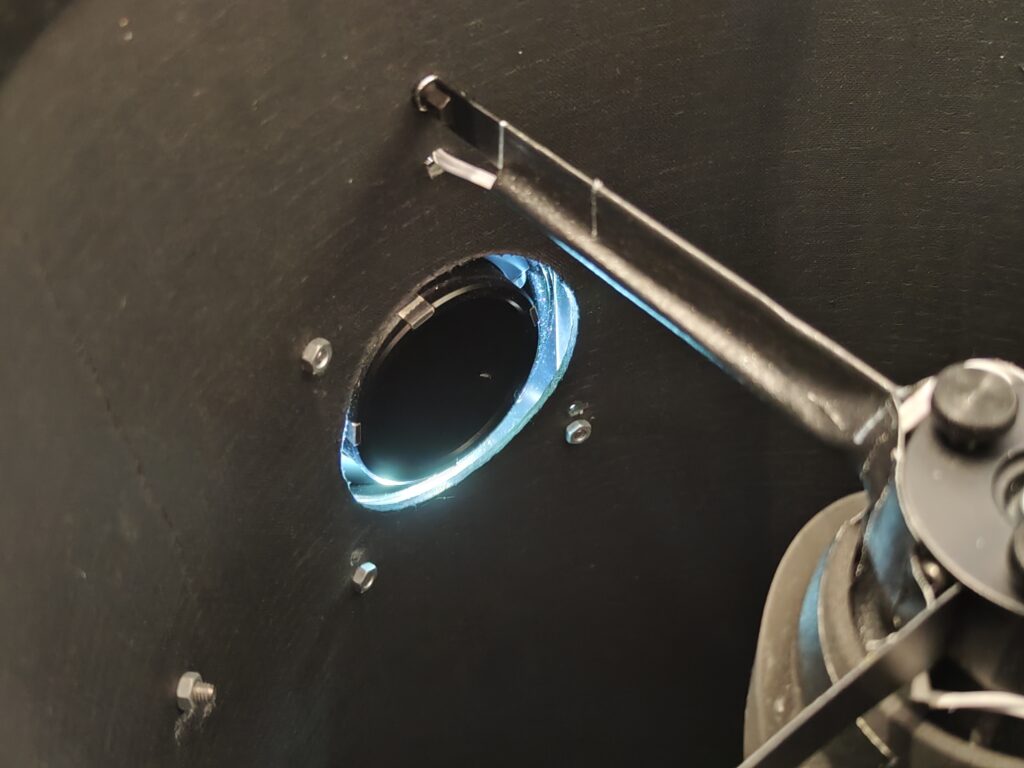
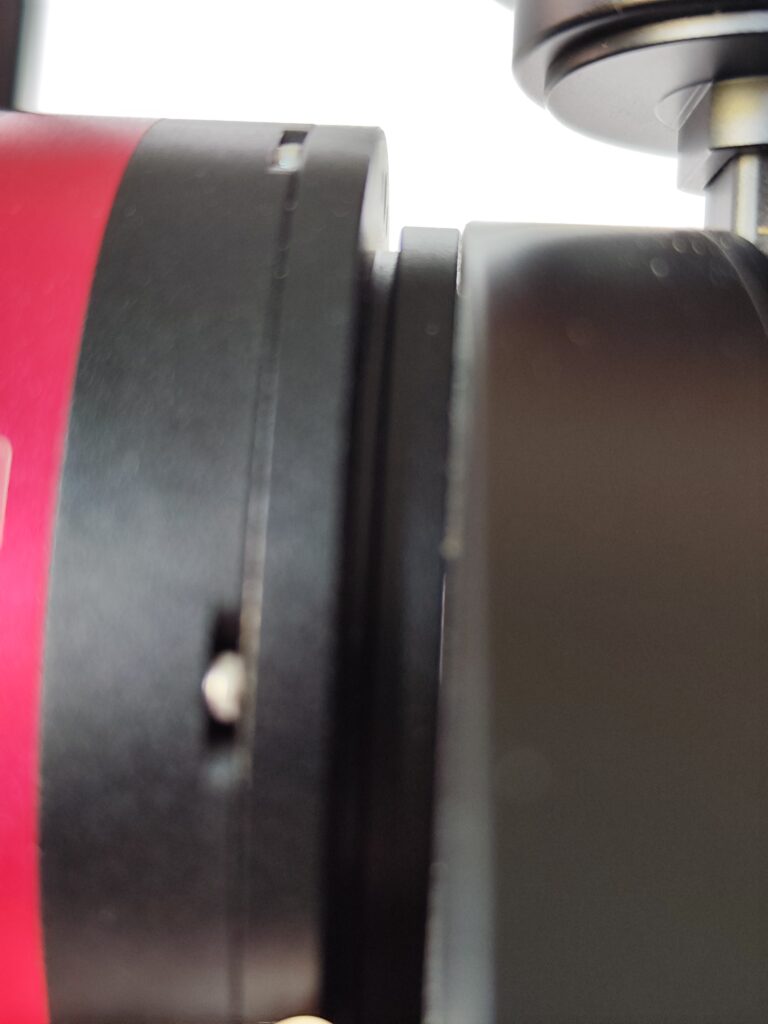

So in all the past 3 years using this setup, my only chance to create acceptable images was to reduce as much of the gradients as possible in post processing. To accomplish this I had to set several hundred calibration points for background elimination in Pixinsight (loosing any chance to process weak background nebulosity or the like). This was a tedious work, as all calibration points had to be set manually (you may not have any stars or parts of nebulosity, a galaxy within the calibration point rectangle). And still there remained some residue if the gradients. So the results were not of the quality I strived for.


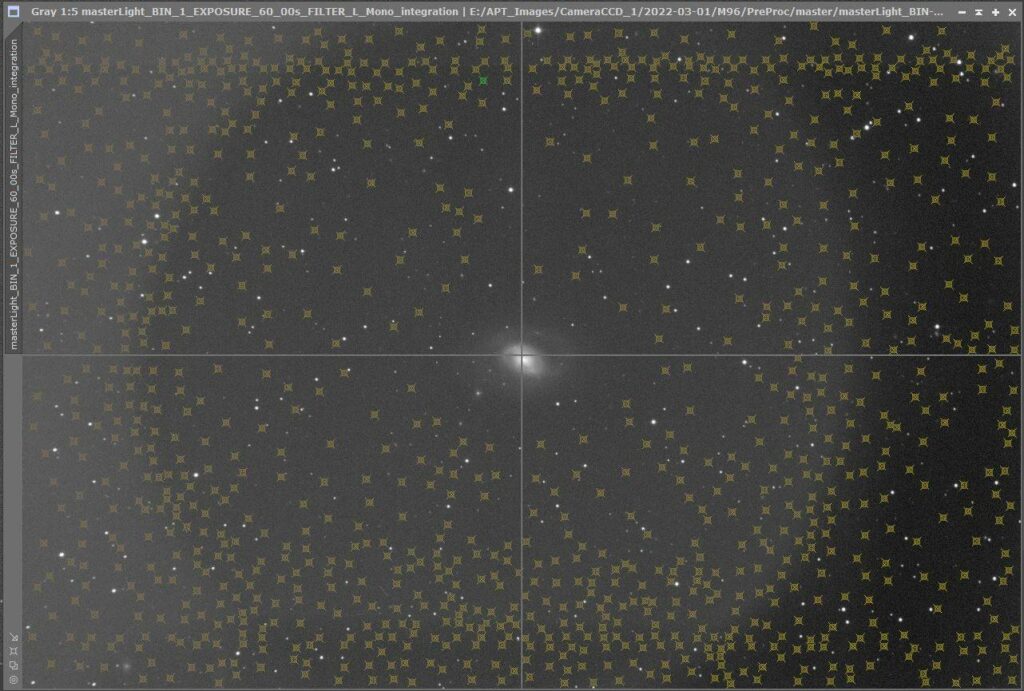

Finally, I technically analyzed my scope and imaging train to check for defects like vignetting. I could not find anything, causing such a pattern. So I concluded, the only culprit possible could be the coma corrector.
History:
After several years using an economic GSO corrector, where stars have never been perfectly small and round in my setup, I switched to the Gyulai Pal designed TS-GPU corrector. Images have been really nice. But back then, I used a camera with an IMX183 sensor (15.8mm diagonal). A bit later, I switched to the IMX571 sensor, which has a significantly larger active area with a 28.3mm diagonal. Initially, I could capture images, which calibrated well. Though at this time, the street lights were far less bright and not LED based. So the filters could get rid of the stray light and light pollution. Now, with the close to 4x stronger LED street lights, everything changed.
As I (hopefully) closed all the gaps where light may enter, the front of my telescope should be the only place where light should enter my imaging train. Even with a dew shield it might be possible that light may shine to the front element of the TS-GPU corrector. Either direct or by reflection of the inside wall of the dew shield (which is not the deepest and blackest black possible), the corrector may pick up some stray light. To rule this possibility out, I attached a 10mm extension tube to the front of the corrector.
But unfortunately, there was no change in resulting images.
I could borrow 2 types of coma corrector from astronomy club fellows to test my assumption. So to test, I have one of each corrector: my TS-GPU, a Baader MPCC III and a TeleVue Paracorr. During the last weeks I captured M16 with all 3 coma correctors in L(RGB) and H-alpha from my home with the identical setup.
After calibration and stacking, I applied a background neutralization with only 8-10 calibration points to remove the large scale gradients from light pollution. Then I simply stretched the histogram of the images with automatic screen transfer function in Pixinsight and placed the 3 images of each filter set side by side for comparison. Well – I think, there is not much to say. Only the GPU coma corrector leads to the image defects.
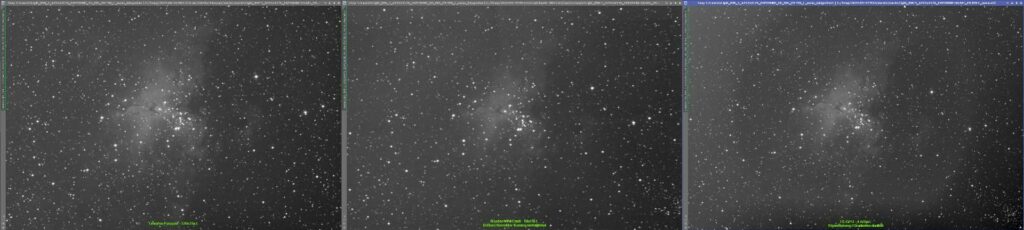
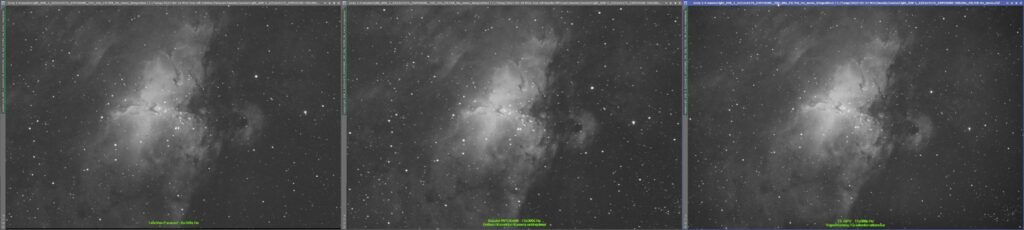
Observations:
- the TS-GPU corrector is with 10cm quite long.
- the focus position of the TS-GPU corrector lies just a few millimeters above the inner limit of my focuser
- the TS-GPU corrector protrudes in the tube by 2.5cm (1 inch)
- both of the other correctors (TeleVue and Baader) require the focuser at the outside limit or even beyond (using extension tubes).
- the TeleVue Paracorr is 7cm long- the Baader MPCC measures less than 3cm- At focus, the Baader and TeleVue have their front lens element way inside the focuser tube. Therefore, no stray light may enter the corrector
Conclusion:
In light polluted skies, especially with nearby (street)lights, which possibly shine in the telescope, you have to be extra careful. Any stray light may cause severe trouble in astro photography. Locating the light leaks may get intensive and very time consuming. But it is well worth it to spend the time. Your efforts will pay off in post processing and final image results!If you suffer from effects comparable to mine, you should not only hunt down the obvious light leaks (using a strong flash light or even sunlight). You should also check each and every optical component, if at some point stray light may enter your optical train. Try to close gaps and holes and shield your system as good as possible!

